It's been awhile since we've had a Layout of the Week.
I'm excited to show you this week's layout.
It has eight photos on it. I love being able to fit lots of pictures on one page!
Here's the layout we'll be creating.
Yours will look slightly different as you'll be using products you have on hand.
To make it, you'll need:
one piece of 12"x 12" cardstock
two pieces of pattern paper measuring 3 1/2"x 3 1/2"
one small journaling card- mine measures 2 1/4"x 2" (you can use a note card)
one piece of pattern paper measuring 1" x 1 1/4"
four stickers in your theme- I used word strips
letter stickers for your title
eight photos
adhesive
paper trimmer
Trim all your photos to 3 1/2"x 3 1/2".
Start to arrange them in a grid pattern. I spaced mine closely together and left about a 1/2" edge around the outside edge of the layout.
Use your two pieces of pattern paper - one right in the center and one to the left of that.
Adhere all these pieces.
Take your last photo and place it at a slight angle overlapping the two pieces of pattern paper.
Don't place any adhesive along the left edge of the photo.
Using your letter stickers, place your title on the center piece of pattern paper.
Now take your 1"x 1 1/4" piece of pattern paper and fold it in half lengthwise.
Staple it to the edge of your journaling card.
Write on your card, then place it peeking out of the left edge of the middle photo.
To finish it off, add your stickers at the bottom right edge of the bottom right photo
and at the top left corner of the top left photo.
That's it! Another completed layout to put in your scrapbook!
Ah, such a great feeling:)
If you enjoyed this and would like to complete more layouts this year,
stop by every other Wednesday for a new start-to-finish, quick, and easy tutorial.
Thanks so much for stopping by and God bless.
Gracious is the Lord, and righteous;
Yes, our God is merciful.
Psalm 116:5
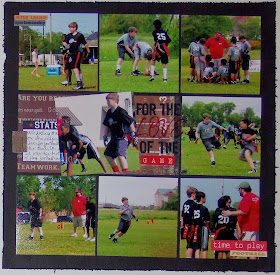






No comments:
Post a Comment