With this project, you can go with any theme- camping, birthday, vacation. . . This album is so easy, you'll be able to make them and give them as gifts!
Here's the cover of my album.
Yours will look slightly different depending on your paper and sticker choices.
To make an album like this, you'll need:
two 9"x12" Manila envelopes
two pieces of 12"x12" double-sided pattern paper
one piece 12"x12" pattern paper that has different pattern strips as seen on the right
one yard of ribbon
24" piece of twine
one sheet of themed stickers (7 Gypsies has a lot to choose from; you can also get great sets at Hobby Lobby)
Glue Dots
hole punch
paper trimmer
scissors
stapler
hole reinforcers
optional: 2-3 small artificial flowers
tickets or other embellishments
To start, you need to close the flaps on the envelopes, then fold them each in half.
Trim the two pieces of pattern paper to 8 3/4"x 11 1/4".
Fold both pieces in half.
With one envelope sideways, center one piece of pattern paper on it so that the folds line up.
Slide your hole punch as far as it will go on the each end of the folds and make a hole.
Do this with the other envelope and pattern paper.
Place hole reinforcers on the fronts and backs of all the holes except one envelope. On that one, just place reinforcers on the inside like this. This envelope will be our cover.
Now it's time to stack our pages to create our book:
1. First, lay down the cover envelope with the opening on the right side
2. then one piece of pattern paper
3. next, the second envelope with the opening on the left side
4. finally, the last piece of pattern paper.
Now take your twine and place each end through the holes.
Pull the excess twine through to the back of the stack and tie a tight knot.
Next, take the third piece of 12"x12" pattern paper and trim it along the strips.
Trim four strips to a length of 9". We'll be placing these strips on the blank envelope pages.
The first strip goes on the inside cover opposite the first page.
Flip the page and adhere another strip on the right edge of the envelope.
Flip three pages until you get to the next blank envelope page and adhere a strip along the right edge.
Turn that page and place a strip on the left edge of the blank envelope page.
Now there's a little color on every page except for the two ends that open.
Let's work on our cover.
We're going to use the two pieces of paper that we cut off of the 12"x12" pattern paper in step 2. Trim each piece to 3 1/4" x 5 3/4". You should have four pieces.
Take one piece and adhere it to the bottom of the front cover. Take the coordinating piece and adhere it to the bottom of the back cover.
Now you'll need one of the strips from the 12"x12" paper with the different pattern strips. You need a two inch strip- you may have to use two strips.
Trim it to 5 3/4" and adhere it right above the bottom strip. Do this on both the front and back.
Now, take the last two coordinating pieces and adhere them to the top of the front and back covers.
Take the ribbon and line it up across your book. It should evenly stretch across the front and back with the excess hanging off the right side.
Attach the ribbon with Glue Dots- place one to the far left and right on the front and back.
Place your title sticker in the lower right corner, slightly overlapping the ribbon.
Use the excess ribbon to keep the book closed.
As you fill it, you'll be glad we added this.
Here's a look at the completed book. If you have extra embellishments, feel free to add them. Don't feel you have to, though.
This is the first layout.
I folded a ticket in half and stapled it to the upper right corner.
Here's the second layout. See the other half of the folded ticket?
If you don't care for the look of staples, you can use Glue Dots.
I placed one of the pattern paper strips near the bottom of the left page.
The third layout has the envelope on the left.
This gives you more room to store photos or mementos.
I stapled a ticket to the flap.
I also added a small artificial flower with a sticker in the center to the lower right corner.
Here's the fourth layout which is the center of the book.
I placed a sticker on the bottom right corner and added a ticket to the top of the right page. I let a little of it hang over the edge of the paper.
I love the look of embellishments hanging over the edges of the paper. If you do this, be careful to not let too much hang out or the items may get bent.
Here's the fifth layout. I folded an artificial flower in half and stapled it to the bottom right side.
I also added a strip of pattern paper to the bottom of the left page.
For the sixth layout, I folded another flower in half and stapled it to the top right corner. Then I overlapped the flower with an oval sticker.
I also added a strip of patten paper along the bottom of the right page.
The last layout has the second envelope pouch. I stapled a ticket to the flap and added another ticket to the upper left corner of the left page.
Feel free to go through and add more of the themed stickers. Once I add photos, I'll also add more stickers.
Here's the back cover. Looks just like the front cover without the title sticker.
I am going to fill this with photos and give it to my mom for Mother's Day. Stop by in May, and I'll show you what it looks like once it's done.
If you'd like to see an envelope album similar to this completed, you can go here.
If you'd like to see a tutorial using business size envelopes to make an album, go here.
Thanks for stopping by and God bless.
May the God of hope fill you with all joy and peace as you trust in him,
so that you may overflow with hope by the power of the Holy Spirit.
Romans 15:13
This post is linked to Craft-O-Maniac, Too Much Time on My Hands, Making the World Cuter, Today's Creative Blog, and Skip to My Lou.

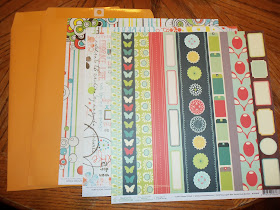



























No comments:
Post a Comment