Going around the edge means you get to use quite a few photos, so choose a subject of which you have several photos. I love being able to put a slew of photos on one layout.
Since the photos will cover so much area, you don't need many supplies:
1 piece of 12"x12" card stock
letter stickers for the title
marker to write your journaling
trimmer
adhesive
For my photos, I trimmed them to different sizes and had a random outer edge. If you plan to do this, you need to trim two inches off the right side and bottom of your card stock.
If you want an even edge, you can leave the card stock as is.
Trim your photos to fit along the edges. Leave a space in the center for your title and journaling.
If you decide that you don't want the random outer edge or if you're doing this digitally, trim all the photos to 4"x4". That will leave a 4" square in the center.
Place your title at the top of the blank space.
Add your journaling below your title, and you're done.
This layout is simple, time-efficient, and allows you to showcase many photos.
Here is an example using this technique on a two page layout.
TIP: when you use this technique, make sure your photos don't extend past an area of 12"x12" or your layout won't fit in your scrapbook.
Open my eyes, that I may see
wondrous things from Your law.
Psalm 119:18






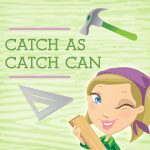
No comments:
Post a Comment