This week's theme for
Layout of the Week is using wood grain paper. This is a recent trend I've seen, although it's been around before. As a matter of fact, the wood grain paper that I used today, I pulled out of a file of papers I've had since I started scrapbooking.
 |
Gather your supplies
1 piece of wood grain paper- mine is 8 1/2x11"
1 piece of cardstock
1-4 pieces of pattern paper- mine has strips of different strips, so I'm able to get 4 different patterns from it. Even if you choose a busy print, you can probably cut from different sides to get unique patterns from it.
letter stickers- I chose 2 different ones for my title
trimmer
adhesive
photos and/or other memorabilia |
 |
| You'll want to start by trimming 2 different strips and adhering them to the top and bottom edges of the cardstock. I also trimmed a narrow strip -about 1/2" x 4" and placed it in the upper left corner |
 |
| Next, you'll want to adhere your piece of wood grain paper. I wanted mine to act as a pocket, so I only put adhesive around 3 sides and left the top open. |
 |
| Place the wood grain paper next to the right edge of the cardstock centered in between the top and bottom strips. If you want to create a pocket, make sure the side with no adhesive is placed at the top. |
 |
| Now, you will want to adhere another strip of pattern paper to the left of the wood grain paper. Then you can adhere your photos. I chose to place 8 photos on my paper. You may not have that many which is fine. |
 |
| Adhere your title in the top left corner. I used 2 different types of letters to create my title. Feel free to overlap the strips of pattern paper. |
 |
| Finally, you'll want to add your journaling. I jotted notes on a piece of pattern paper and adhered it slightly overlapping the photos. I also finished the layout off with a trio of buttons- one near the title, one below the journaling block, and one to the right of the photos. |
 |
| If you decided to use your wood grain paper as an pocket, you can now add your memorabilia. I placed a map of the area in my pocket. If you want to keep your layout simple, stop right here. |
 |
To add a little zing, I added a photo of a statue which I cut off of a pamphlet that I picked up that day. If you are doing this layout digitally, it should be easy to digitally place an image like this.
I also added number stickers on each photo to match up with my journaling and a small sticker in the lower right corner to document the date of this outing. |
 |
| Here is another example of a layout using wood grain paper. The wood grain is more visible here than on the first layout. I like this look- somehow I think it looks like I pinned photos and paper to a telephone pole!:) |
With these weekly layouts, I usually try to go with a simple layout using common everyday items. I hope you're able to use pattern paper from your stash instead of buying new.
If there's a topic you'd like to see that I haven't covered, please leave me a comment!
On another note, my very entertaining husband has started a blog about self-sufficiency and gardening- 2 of his passions. Feel free to stop by and take a look!
http://selfsufficientinthesuburbs.wordpress.com/
Thanks for stopping by!
This post is linked to
Blue Cricket Design and
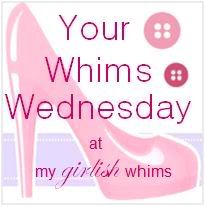





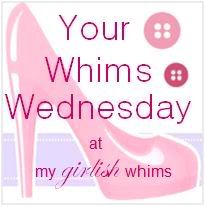










1 comment:
Very nice job!
I love scrapbooking although it has taken quite the backseat to my other pursuits of a late! I am so glad you came by to link up to the party at Embracing Change!
Please come back this week again! I would love to have you there!
Stacey of Embracing Change
Post a Comment